If you have selected an empty folder (a sub-topic of the lesson) on the lesson material editing screen and it contains no slides, documents, or feedback widgets, you can utilize the AI Assistant’s “Generate Slides” feature.
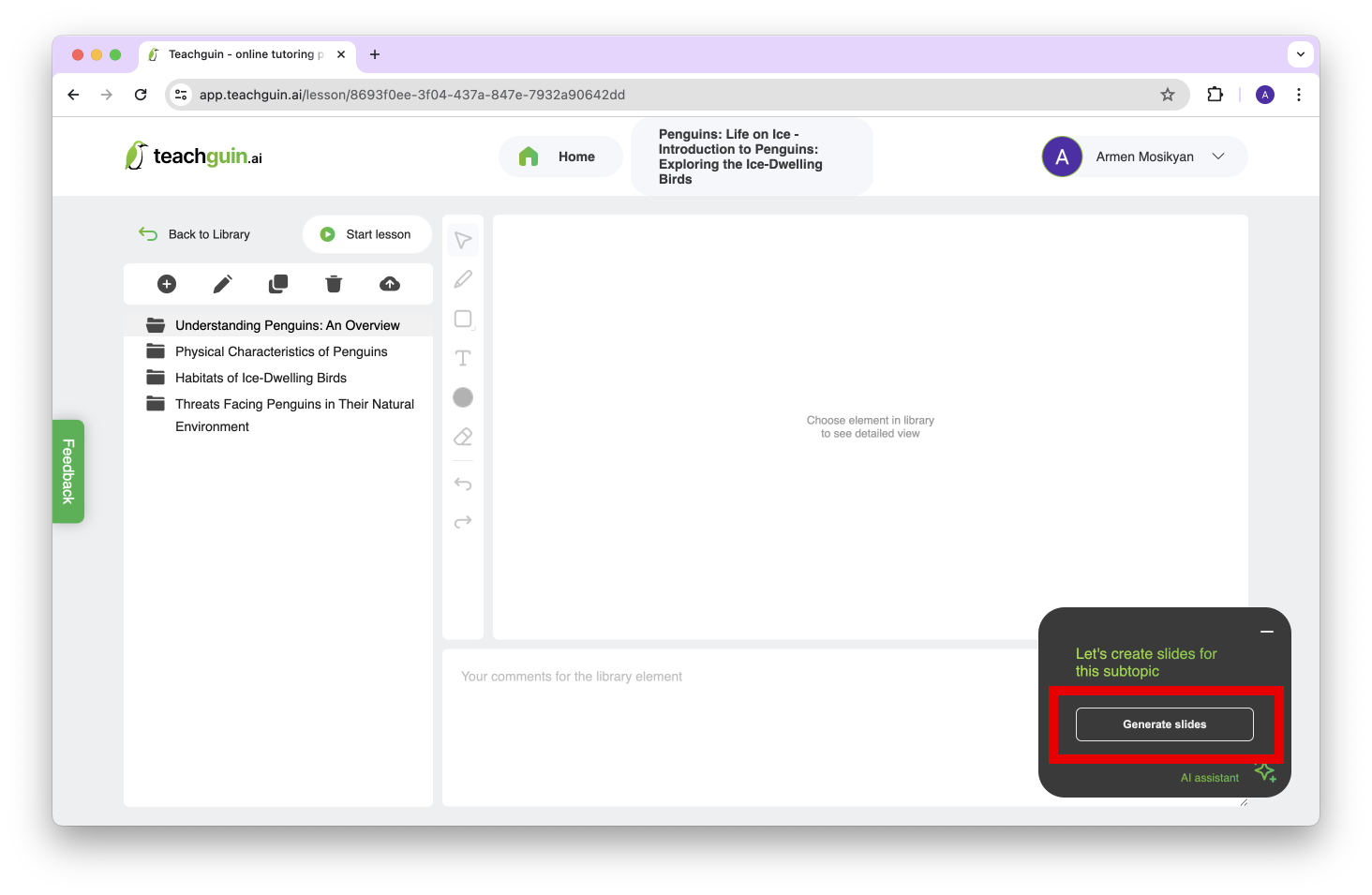
If the “Generate Slides” function is unavailable when a specific folder is selected, you will need to delete all the contents of that folder. Afterward, the function will become available in the AI Assistant.
To generate slides, select the desired empty folder and press the “Generate Slides” button in the AI Assistant. You will see slides being generated for the selected folder. Review the content, and either apply it directly or regenerate it until it meets your needs.

Once you apply the generated slides, you can edit each slide individually.
The AI Assistant provides features for each slide, such as generating cover images and generating teacher hints:
Generating Picture and Tutor Prompts
What can be generated inside the slide